Robots and Friends: Crawlers Meta Tags (part 2)
Say hi to bots and crawlers with Kriti.blog.
All you have to do is … nothing. Unless you want customization.
Suggesting crawlers on how to index a page
The default
metatag for crawlers is<meta name="robots" content="index, dofollow">. You don’t have to add it every crawler will adhere to this specification. But what ifnoindex, nofollowis required for a particular page? Add following to your frontmatterRead →params: crawlers: robots: noindex, …Meta Tags for Different Search Engines

Cover image depicting some of the meta tags generated by Kriti.blog
What Are Meta Tags and Why Are They Important?
Meta tags are snippets of code embedded within the HTML of your webpage that provide search engines with crucial information about your content. While invisible to users browsing your site, meta tags play a significant role in both SEO (Search Engine Optimization) and user experience.
Enhancing SEO and User Experience
Meta tags influence how your website appears in Search Engine …
Read →Meta Tags are here (part 1)
Forget the pain of adding
<meta />tags individually Kriti does that for you.What’s needed from me?
Most of the time nothing as long as you have front matter updated. All the metadata is picked from there.
Supported Meta tags
This is just phase 1 for this feature so more tags support should drop soon.
Read →<title>,og:title&twitter:titleIf the page is an article then this value is taken from frontmattertitle.
Windows version is now LIVE!
Support for Windows OS is now generally available for Kriti Blogs.
Installation steps
It is a one step installation process. Just run following commad in your
Windows PowershellorCommand Promptand you are good to go.powershell -Command "& {Invoke-WebRequest -UseBasicParsing -MaximumRedirection 5 'https://kriti.blog/downloads/kriti-cli/latest?os=windows' | Invoke-Expression}"To verify installation below command which should open Authorization or Dashboard page and you are …
Read →Hosting on subdirectories
You can up your SEO and Domain Rating game by hosting your blogs on subdirectory (paths). E.x.
www.kriti.blog/blogs.How to?
Within the project dashboard, add custom domain with subdirectory and you are done. Next you’ll have to setup reverse proxy on your webserver, these steps are shown on dashboard itself.
Demo
Undecided?
Check out our write up on whether to use subdirectory or subdomain.
Stay tuned for next updates.
Read →Subdomain vs Subdirectory - Navigating the Best Blog Hosting Strategy
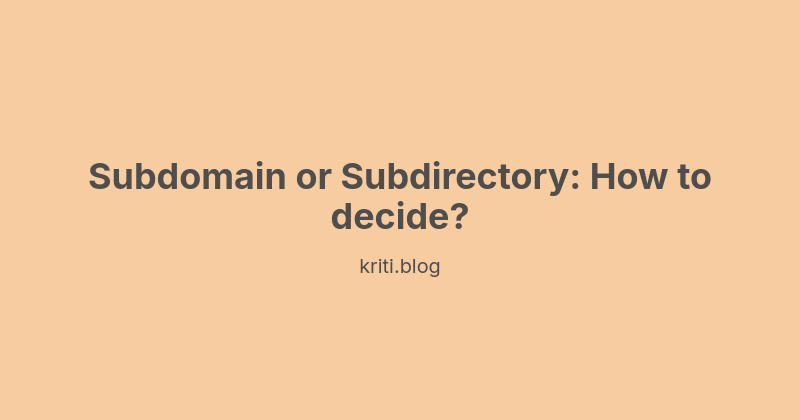
In the world of content creation, how you structure your blog’s web presence is crucial. One key decision is whether to host your blog on a subdomain (e.g.,
blog.example.com) or a subdirectory (e.g.,www.example.com/blog).This choice impacts your website’s SEO performance, user experience, and long-term growth. If you’ve been wondering which option is best for your blog, this guide will break it down into simple terms, helping you make an informed decision.
Read →Configure your custom domain
You can now attach your own custom domain to a blog, with ease.
Steps:
- Go to project dashboard
- Add Custom domain
- Enter domain e.g.
www.kriti.blogordocs.kriti.blog.
Completed verification steps mentioned on the dashboard and done.
Stay tuned for hosting on subdrectory (paths) e.g.
Read →www.kriti.blog/change-logs, coming soon!OpenGraph Images: Meta Tags (part 2)
This release marks complete support for OpenGraph and Twitter meta tags.
Read →